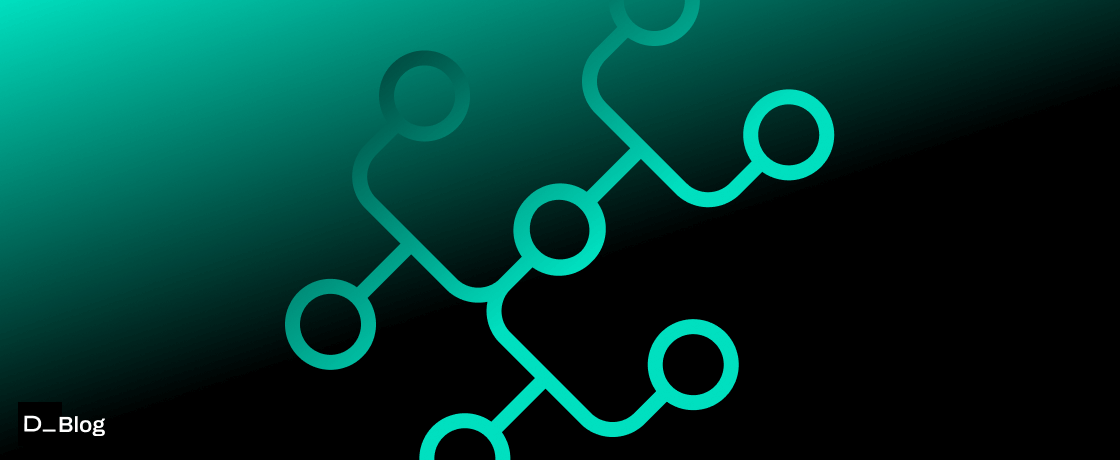
First and foremost, API should not be confused with UI (User Interface). The user interface is the graphical layout of a given application. It consists of the things you click on, the text you read, the images, the text fields to fill out, and all of the other elements you can interact with to perform any action.
The User Interface is what you, the user, see. The API controls the UI, its values and more - it is the API that decides what the application should do and why.
The “I” in “API” - the concept of the interface
As mentioned at the very beginning, API stands for Application Programming Interface. To understand fully what it is, what it does, and how it is essential for API integration topic, let’s focus on the “interface” part of this term first.
Some kind of interface is a part of every device as a means of communicating between the user and the machine. To put it simply, if you push the button (interact with a UI) the device will do what it was built for. All the complicated processes are working behind the scenes to give you the desired outcome.
An interface is something provided specifically for you, the user, to hide all of the unnecessary details and provide you with the end result. You want the thing you’ve pushed the button for, without too many specific details.
APIs are used only by applications. No human - end user - is involved in the process. Thanks to the API, two software components can talk to each other.
Now, APIs are created by the developers for the developers - features of a given Application are accessed by them from a Programming Interface. While the interactions between the apps themselves are happening independently and behind the scenes, the developers are the ones who implement API into the software.

Think of an API as your middleman. It makes it possible for you to interact with an application or a tool. Here’s the example: doing anything in an email application like Gmail, word processor like Google Docs or spreadsheet app like Google Spreadsheets starts with your request via UI. The app sends this request to a server that interprets it, provides a specific response, and sends it back in a form understandable to you, the user. An API takes care of those responses and requests.
To give you a real-life analogy of how APIs work, imagine that a given web service is actually a restaurant. Let’s say you have a menu of a variety of dishes and the kitchen is the system where your order is made. But how will the kitchen take your order? By a middleman - a waiter.
A waiter takes your order and forwards it to the kitchen. Thanks to this information exchange, chefs know what dish to prepare. Your order is made and delivered to you by the waiter.
The API works just like the customer service in the restaurant. The whole process of ordering food can be more complex for sure. Thanks to our experience in developing solutions supporting omnichannel ordering for large restaurant chains we know a thing or two about the operational complexities. Still, the general principle of the API as your middleman remains the same. API takes your request (your order), tells the system (chefs in the kitchen) what to do (cook your dish), and provide you with the response (waiter returns with the food).
APIs allow for seamless cross-platform communication and grant access to a wide variety of resources that would otherwise be unavailable - or very difficult to use at best. By using a third-party API integration, a business can access data or software functionalities provided by other websites or applications. With such interactions, data processing is much more efficient , and costs related to the development are reduced.
You may be wondering why we've covered so much about API and only mentioned API integration here and there. It is because of the way the applications talk to each other IS the API integration. ;)
API integration is how two or more apps, each with an API of their own, connect with each other (via their APIs) to perform some joint function. Through integrations, APIs work with many sectors and layers of a business - they keep data synchronized, enhance productivity and drive revenue.
Visiting any sites with the option of loggin in via Google or Facebook is an indication of the specific API at work. The API provides all data required for a hassle-free registration. Simplifying and making everyone’s life easier is the main task of any API - same with API integrations.
Utilizing API integrations is pretty much the key to success in the digital world. With almost every other cloud-based app or product, an interconnected system for automatic data transfer has to be implemented. Thanks to API integration it is possible to share processes and data among many applications in a given ecosystem. With such solutions, unlocking brand new levels of service delivery and flexibility is a breeze. Embedding content from different sites and apps also becomes easy.
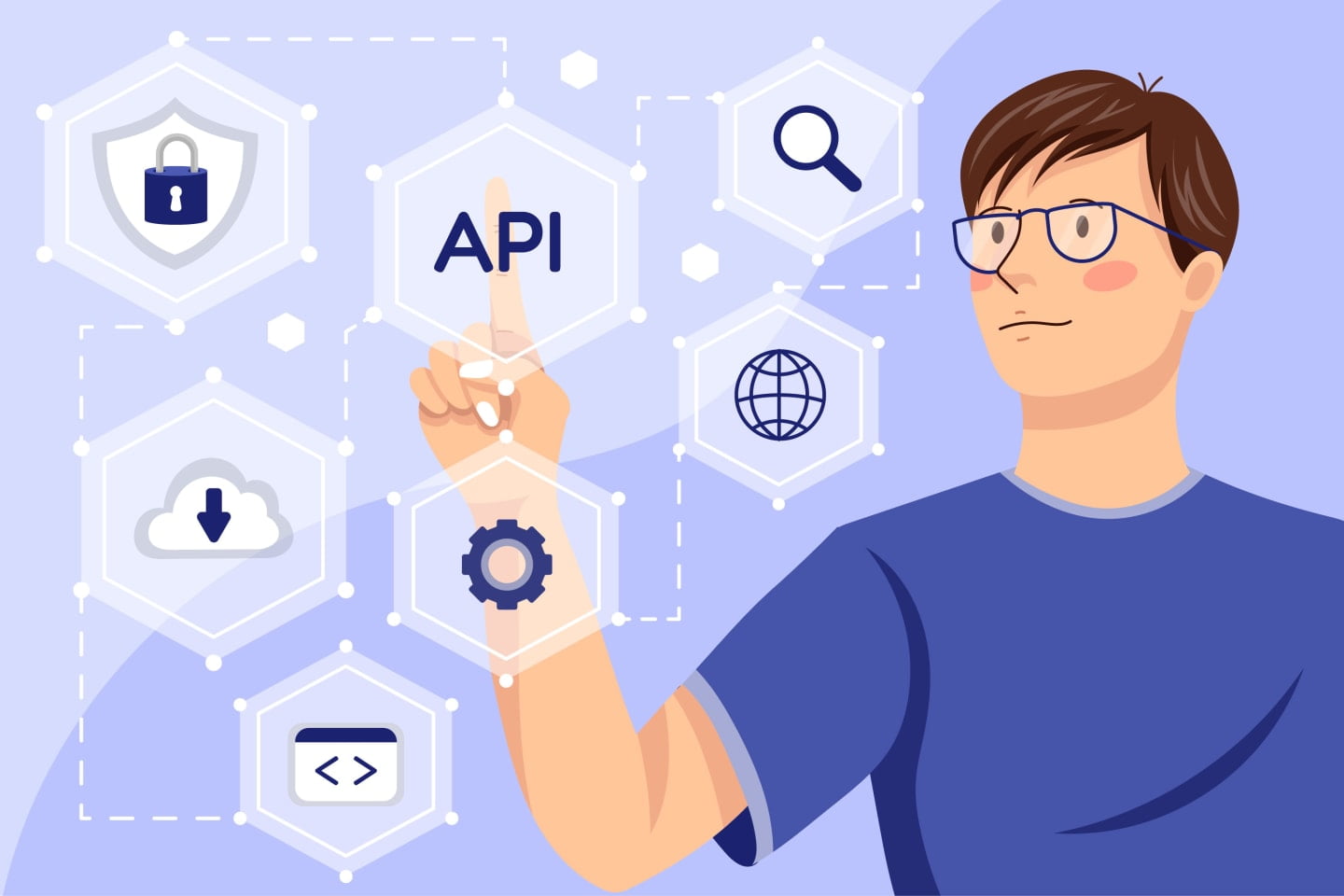
Achieving API integration is possible in several different ways. It all depends on the needs of your product:
API Integration Platforms provide flexibility when it comes to building custom integrations. Some can retrieve and transform data into an understandable form for your app through a single query. Making requests to different databases as well as public or private APIs can be done simultaneously.
Such services are called IPaaS - Integration Platform as a Service. They also allow to connect and stack multiple APIs, which can truly be a game-changing option when it comes to workflow automation.
From content distribution and software updates to being a key component of entire business ecosystems, API integrations are becoming a crucial point of most enterprise integration strategies. One of the most significant and common users of API integrations are e-commerce web services.
Order management systems that process shopping and shipping orders are typical for online stores. However, if this feature is to work as intended, it requires access to servers and databases. That includes not just information about customers and products, but also inventory levels, and the ongoing connection of the online store to the shopping cart.
This ongoing data interchange is possible through API integration.
The integration with payment gateway is another example. After paying for a product online, a client does not see the actual transaction taking place. There is still a data transfer running in the background that verifies your credit card details. The payment processing API is integrated into the store and works covertly.
One of the most well-known and useful API integrations is the one with Salesforce - a versatile, cloud-based software for improving the shopping experience, managing customers, staff, and other business operations. Combining other systems with Salesforce helps companies to access and use data from all connected sources. This can open up new possibilities when it comes to analysis, reporting, and management. With additional layers of automation, you can also be sure of data integrity across all systems.
We've talked about the benefits of API integration throughout, time to wrap it up. The most notable include:
API integrations are an answer for various business challenges, at startup and enterprise levels alike. To pick the right one for your needs, you have to evaluate your goals and business processes first. If you spot any weak spots, then it’s time to consider how integrating APIs could help eliminate any issues. Cloud-based services, SaaS platforms, or enterprise software - there is always a suitable solution.
However, it is essential to get support from the right people - that’s where we come in. Let us know if we can help you choose the right solution for your project.